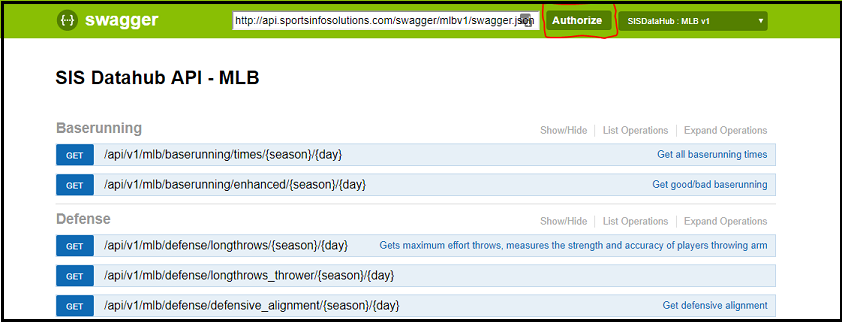apiswaggerauth
When you visit the [http://auth.sportsinfosolutions.com/swagger/](Swagger documentation) for the Sports Info Solutions' API, you will need to enter your API credentials for the "Try It Out!" functionality. If you do not, Swagger will report receiving a "403 Unauthorized" error when trying to test an API endpoint.
To enter your credentials, click the "Authorize" button located at the top of the Swagger page.
Under "Setup Client Authorization", choose "Basic"Request Auth".body". This will display a text box for both a client Id and a client Secret (a.k.a. API key). Enter your account details. You will also see a checkbox for "sisdata" just below those text boxes; this indicates to the API what "scope" you are requesting permissions for. Check that box, and click "Authorize".
Subsequently, if you click the "Authorize" button at the top of the page, you will see the same form, except that there will be a "Logout" button rather than an "Authorize" button at the bottom of the form.
You are now authenticated and should be able to call any API methods that you have permissions for under your client account.